Download the Team Local App
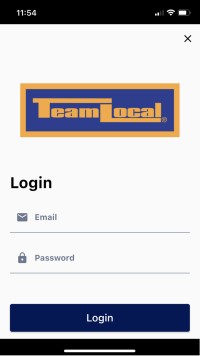 Our Team Local App is now available for use on both Android and iPhone devices. Here's a summary and short instructions on how to download it...
Our Team Local App is now available for use on both Android and iPhone devices. Here's a summary and short instructions on how to download it...
Short & Sweet
The success of any App is to keep things simple so we've done exactly that. With the Team Local app you’ll be able to:
- View Providers = Browse our list of Team Local providers, and click the quick link to phone or visit the website (or social media page if you don't have a website).
- View Points = View details on your points balance and transaction history.
Download Instructions
 Android User?
Android User?
- Open this blog from your phone
- Go ahead and search the Google Play store for “Team Local” and look for our logo. Or you can click on this link: https://play.google.com/store/apps/details?id=com.creativeq.team_local
- Install the app
- Open the TeamLocal app for the first time and use your normal login from teamlocal.co.nz to see your points (please be patient as the first login takes 30 seconds)
 iPhone User?
iPhone User?
For the IOS App Store, the Team Local app is a private app which means it is not available to the public, and you won’t be able to search for it.
To access the App for iPhone, you need to email us here and we will email you a unique installation link.
Need Help?
Email us here and we will get someone to get back to you to give you a hand asap.
